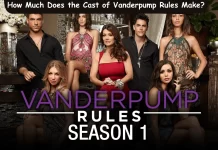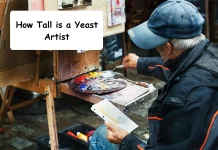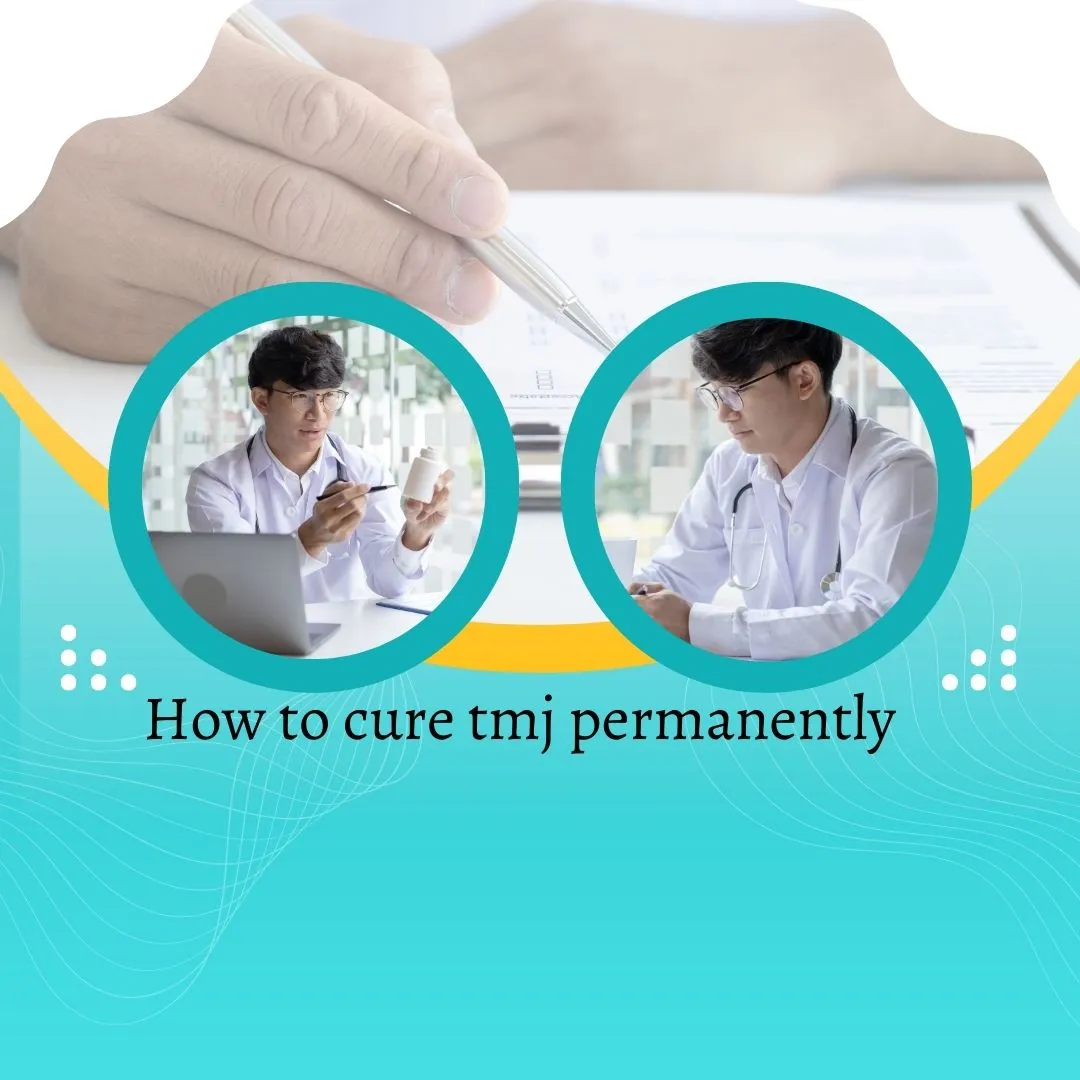Discovering your Ufone number has become easier with the country’s emerging call and internet services provider, Ufone. As the pioneer of Pakistani networks, Ufone offers convenient methods to check your Ufone number and provides updated Ufone number check codes for 2023.
Whether you’ve recently acquired a new Ufone SIM card or have simply forgotten your Ufone number, the following methods will assist you in retrieving your Ufone SIM number. Utilise the provided working codes and follow this comprehensive guide to check your Ufone number.
Methods To Check Ufone Number
In 2023, we present you with simple and effective methods to check your Ufone number. By following these methods, you can easily determine your Ufone SIM number. Let’s explore the step-by-step process below.
#1 Step To Check Ufone Number
To check your Ufone SIM number, the first Step is both straightforward and free of cost. Simply follow the steps provided below:
- Open the dial pad on your mobile device.
- Dial the code *1# and press the “Yes” or “Call” button.
- After a few seconds, your Ufone SIM number will be displayed on your mobile screen.
#2 Step To Check Ufone Number
To check your Ufone SIM number using an altern犀利士5mg
ative Step, follow the steps below:
- Open the dial pad on your mobile device.
- Enter the code 7803#.
- Press the “Yes” or “Call” button.
- Your Ufone SIM number will be displayed on the screen shortly after.
#3 Step To Check Ufone Number
Another popular step to check any Ufone SIM card number is through the following steps:
- Open your mobile messaging app.
- Compose a new message and type “MNP” in the message body.
- Send the message to the number 667.
- Shortly after, you will receive a service message on the same number. This message will contain information such as your Ufone SIM number, activation date, owner name, and address.
- Please note that this method is a paid service, and you need to have sufficient balance in your SIM card to utilise this service.
Terms And Conditions
Data Availability: The data retrieved through these steps is applicable only for active Ufone SIM cards.
Misuse Warning: Any misuse of the provided services is strictly prohibited and may result in legal consequences.
Code Reliability: Please note that the provided codes may not always work reliably due to potential updates or changes. For more accurate and up-to-date information, we recommend visiting the nearest Ufone franchise or contacting the Ufone helpline.
How To Check Ufone Number Final Words
We believe that the aforementioned step will assist you in discovering your Ufone SIM number even if you don’t have sufficient balance. However, it is important to note that the steps and codes provided may be subject to change by the network services provider over time.
For the most up-to-date and accurate information, we recommend visiting the official Ufone website. By visiting their official website, you can access the latest information, updates, and any changes made to the step or codes for checking your Ufone SIM number.
Stay informed and stay updated by regularly visiting the Ufone official website for the most reliable information regarding your Ufone SIM number.